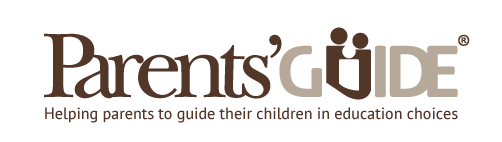6 Must Learn Programming Languages For Kids
Computer programming is an in-demand and lucrative career path, which makes coding classes aimed at programming for kids a future-looking investment. Good coding schools in Singapore take the time and effort to incorporate some of the kid-friendly programming languages into their classes. Some of them include:
Scratch
This programming language is armed with tutorials, curriculum instructions for tutors, and a robust user community. There are also cards you can use to learn Scratch programming concepts away from the computer. The scratch software incorporates a building-block visual interface to create a more scaffolded experience for kids and parents alike. It works by the stacking together of programming components, such as actions, events, and operators.
Each block has a shape that only allows it to be combined with a compatible object. “Repeat loops,” for example, are shaped like a sideways “U” to let you know that you need to put blocks in between the start and stop of a loop.
With the aid of Scratch, kids learn how to create animations and games from pre-populated images and characters or by uploading new ones. Scratch works with or without an internet connectivity. After coding classes for kids, they can optionally share their creations on Scratch's online community.
Because Scratch is user-friendly, making it one of the first suggestions for kid-friendly programming, and it's easy to see the influence of Scratch in many other kid-friendly programming languages.
Blockly
Blockly is Google's refinement of Scratch using the same interlocking building blocks metaphor, but it can output code in several different programming languages. Currently, this includes JavasScript, Python, PHP, Lua, and Dart. That makes Blockly a visual editor rather than just a kid-friendly programming language.
In fact, you can see the code along the side of your screen as you link blocks together, and you can switch programming languages on the fly to see the difference in language syntax for the same basic program. This makes Blockly ideal for teaching code to a wide range of ages, including older kids and adults who may not appreciate the younger-skewed cat and cartoons of Scratch.
If this sound like it would be an amazing transition from Scratch, Google is, in fact, working with MIT to develop the next generation of Scratch based on the Blockly platform.
Blockly is also used as the backbone for the Android App Inventor, which can be used to develop working Android apps.
Unfortunately, Blockly is not as fully developed as Scratch – yet, and there are not as many available tutorials. For that reason, we're increasing the recommended age or suggesting increased parental support. However, Blockly looks to have a great future as a robust programming environment for programmers of all ages.
Alice
This programming tool deals with 3-D programming and is designed to tutor kids on the concepts of graphics-oriented programming languages like C++. Incorporating the popular idea of building blocks, Alice allows children to create games or animations by programming camera motions, 3-D models, and scenes.
Alice is armed with a drag and drop interface and easy “play” button may be a little less confusing for some students than Scratch's cluttered interface. Programs, or “Methods” in Alice, can be converted into a Java IDE, this enables code learning kids can make the transition from a visual building block interface to a standard programming language.
Swift Playgrounds
With the help of Swift, programming classes for kids teaches your kids how to build iOS apps. Swift Playgrounds is an iPad game designed to teach kids how to program in Swift, and it does not really require any prior coding knowledge.
The app contains a lot of tutorials on different Swift commands designed, in this case, to move a character named Byte along a 3-D world. Although no programming knowledge is required, kids do need to know how to read the tutorials and have some persistence for problem-solving. The drag-and-drop code eliminates typos, but Swift Playgrounds does not use the interlocking block interface.
Once your kid is proficient in Swift Playgrounds, they can start developing conveniently in Swift.
Twine
Your kids can take advantage of Twine if their interest pans towards developing gaming app or telling stories. Twine is a free non-linear storytelling app that is used by users of all ages, including a large number of adults and educators. With Twine you don't need to learn any code. Rather than teaching kids how to code, it teaches them how to structure and present non-linear games and stories which comprises of pages text and images, like websites. The design interface shows the connected pages, each of which can be modified with text, links, and images. It works pretty well for adventure oriented games where each player choice may go to a new branch of the story.
This app will not just teach your kids coding, it also teaches them a great deal of planning and design skills that are vital for game designers and storytellers. The Twine application is very well supported with a support wiki, tutorials, and an active user community.
LEGO Mindstorm Robotics
Robotics classes for kids will incorporate the process that involves looking at robotics to master the art of coding. Many kids respond to the idea of programming things that work in the real world. There are a wide variety of robotics kits and languages you can use to program them, but the LEGO Mindstorms system enjoys one of the largest user communities and application that is loved and easily used by kids. Most programming classes for kids have kits available for students’ use.
LEGO EV3 programming software can be run on both tablets and computers and it uses a LEGO building-block metaphor. LEGO's version of building-block tends to build the program horizontally, which gives it the look of a flow-chart. Kids make combinations of different actions, variables, and events to manipulate their LEGO Mindstorms creations. The programming language is down to earth for younger kids while still being challenging.
Joel Liu has been a Chemistry Tutor in Singapore for more than 10 years. You can find out more about his teaching experience as well as read about how he started his own business.